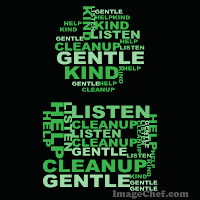Friday, July 6, 2012
Thing #23
A simple Google search for learning 2.0 23 things returns 56,100,000 results. The first few are blogs that seem to be pretty similar in layout and content to the APSU 23 things blog. Here is a link to one that even displays the Creative Commons icon. Creative Commons is an incredibly important thing to be familiar with and use in today's constantly and instantly connected world. In my future classroom I will always be searching for new ideas and I need to be able to determine what I can use or alter from the internet. Also, if I come up with something awesome and creative, I need to know my rights in sharing it with others.
Thing #19
I joined TeacherPop, and posted the badge to my blog. I am also a member of Yelp and Urbanspoon, as I do so love to eat and find new places for yummy food! I suppose social networking would carry over to Facebook, which pretty much the entire world has one of those, and Twitter, which I now have thanks to this blog! Also, Pinterest is my newest addiction, and my 20+ pinboards hold around 5,000+ pins at this point. I even have a "Classroom/Teaching Ideas" board, where I pin anything educational and fun!
I think my favorite part of social networking from an educational perspective is the opportunity for collaboration with other educators. There are always creative and exciting ideas for teaching something, and fresh ideas are always being added, and that is so exciting to me!
I think my favorite part of social networking from an educational perspective is the opportunity for collaboration with other educators. There are always creative and exciting ideas for teaching something, and fresh ideas are always being added, and that is so exciting to me!
Thing #16
Ah, calendars and to-do lists... Now this is my kind of web2.0 tool. I think online calendars would be great not only for keeping myself organized, but also to share with students and parents as a classroom calendar. No more lost assignment books or excuses about not knowing when the field trip was, because it's all right there. To-do lists are a bit of contradiction in my world. I spend time making them, and LOVE to cross things off of them, but they tend to get lost in the shuffle somewhere and forgotten from time to time. An online list however, that automatically pops up and reminds me of its existence, would be enormously helpful in the follow through aspect of a to-do list.
I've never really been one for personalized start pages. If we're being completely honest, I do the majority of my internet surfing from my phone or iPad, so it doesn't much matter what my computer's internet home page is now does it?
I've never really been one for personalized start pages. If we're being completely honest, I do the majority of my internet surfing from my phone or iPad, so it doesn't much matter what my computer's internet home page is now does it?
Thing #15
This Wiki Sandbox thing just seems enormously confusing to me. It doesn't seem to have any easy way to navigate around, and it also just looks like a running feed of other people's additions to it, rather than any core information. I couldn't really figure out what I was supposed to be doing, or how to do it. I think maybe with some more exploring on a different page perhaps it would make more sense, but perhaps not. I think for my classroom, the students would be too young to understand and navigate a Wiki anyway, so I likely won't be using this tool in the future.
DONE!
This blog made me explore dozens of tools that are available for free on the internet. Some are very interesting and useful and I will be keeping in mind for the future. Some were hard to use, inconvenient, or just not very helpful in my opinion. I think that's really the key to this blog thing-individual opinions. Just because I thought one tool was awesome or another was useless, doesn't mean my fellow classmates will agree. Also, it has a lot to do with our perspective majors and what our future classrooms will consist of, from subject matter to age of students. Overall, these tools are interesting to explore and know about, and I will continue to discover new things that are out there on the wide web.
Thing #20
The bad news: YouTube is one of those things that literally has thousands of pieces of garbage that must be sorted through to find the one good gem that can be useful.
The good news: Those gems are often well worth the hunt, as they can be really great and useful in the classroom.
There are videos out there for nearly every topic within every subject, if you search long enough and look hard enough. History, science, math, even english (Hello School House Rock!) are all covered in some way, shape, or form. I already included a YouTube video in my instructional powerpoint that summarized the French and Indian War. In exploring some more, I found a channel that posts videos that briefly summarize and explain world history and biology. It is geared towards older ages, but is actually very informative in less than 15 minutes a video. It is suitably called, Crash Course!
http://www.youtube.com/user/crashcourse
The good news: Those gems are often well worth the hunt, as they can be really great and useful in the classroom.
There are videos out there for nearly every topic within every subject, if you search long enough and look hard enough. History, science, math, even english (Hello School House Rock!) are all covered in some way, shape, or form. I already included a YouTube video in my instructional powerpoint that summarized the French and Indian War. In exploring some more, I found a channel that posts videos that briefly summarize and explain world history and biology. It is geared towards older ages, but is actually very informative in less than 15 minutes a video. It is suitably called, Crash Course!
http://www.youtube.com/user/crashcourse
Thursday, July 5, 2012
Thing #14
Flow Charts
I checked out Gliffy for flow charts, and was surprised to find that flow charts were only a very small portion of what they offer. They have several templates for Website Design, Venn Diagrams, Organizational Charts, Network Diagrams, Software Design, Business Process, and even Floor Plans! I played around with several of these options, and made a few things. I will likely use this later to make things for my classroom, or even for myself, such as the floor plan tools for my house! I definitely found this to be a great tool.
Here's my bit of playing around with just a blank start and using various tools.
Mind Maps
I chose to explore Mind Meister to make a mind map. It was pretty handy as far as easily being able to create links to outside websites, create tasks for other users to complete, and insert images. I also liked that it was easy to collaborate with other users, making it a great tool for group projects. However, I ran into issues adding new nodes and having what I had typed in a node just disappear when I clicked somewhere else. The short tutorial doesn't really explain anything about that happening, so I wasn't sure what the issue was, but it happened a few times. Below is my trial mind map.
Wednesday, June 27, 2012
Thing #18
I have a Facebook account, and created a Twitter for this class a few weeks ago. I do not want to post my Facebook profile on a public blog however, as I have everything on my page set to private. I am a member of the College of Education group at AP, but I still only share any information with people I add. As far as Twitter, I just really can't get behind it. I resisted the masses up until now to not join at all, and honestly I will more than likely either end up deleting it, or at least never really using it.
It is imperative for educators to keep their social networking sites very private, and to monitor everything that is posted by them or about them. This includes photos and statuses they are tagged in by others. If a teacher does choose to set up a public page for their class to join, it would likely be best that it be kept completely separate from your personal page, and that it is monitored just as closely and kept a private group, especially because the students will likely be under age 18. Which brings me to a side note, in that as an Elementary teacher, my students will not be old enough to join Facebook, if not just because of the terms of service, but also because it is my opinion that an 8 year old, for example, does not need a social networking page of their own. It opens a literal Pandora's Box that I do not want to create within my classroom.
On that note, I can see that there may be some uses to a classroom Twitter or Facebook, but I believe there are much more private, and therefore safer, options available for teachers, students, and parents to communicate and collaborate. My apologies if that got a bit "rant-ish."
Thing #17
Delicious to me seems sort of like a Pinterest of sorts. You create "stacks" like you create "pinboards" and then add related items to them as you go. You share those with the public, or with specific people, and search through other people's stacks as well. You can save individual links too, without necessarily putting them in one specific stack, which is sort of similar to "liking"a pin on Pinterest. Also, you browse stacks or links by category, just like pinboards are sorted by topic, and chose to "follow" someone that posts things you enjoy. Finally, you can comment on the links and share them, too.
There are a few differences of course. One is that delicious allows you to add multiple tags to a link you've bookmarked, so it is searchable by several terms. Also, you can comment on a stack as a whole, rather than just one link at a time. Also, rather than being based on photos that link back to a webpage, Delicious provides links and descriptions of the website as a whole.
I can see some potential for this website to be used in a classroom, though mostly in higher grades where the students can each have an account and can share useful links they find on the internet, but can use discretion in what they share and where they are searching. It may be a bit too open-ended and uncensored for younger students.
Thing #13
Zoho Writer would be a useful tool if you do not have access to Microsoft Word or a similar program. It has fewer options overall, such as fonts and clip art, but if you're just looking to type up a standard, simple document then Zoho would work for you. Zoho also offers a spreadsheet tool similar to Excel, which would be useful in the same circumstances. Students who do not have these programs on their home computers could still complete homework assignments by using this website. However, if you've already got the Microsoft programs on your computer, which likely also means you've paid for them, you may as well use those because they have more tools and options.
I played around with Zoho Writer and some of Zoho's other tools. There seem to be several options for collaborations and business use, which are all free to use with an account. I could see this as being a much cheaper option than purchasing the entire Microsoft suite for business employees or classroom computers.
When I checked out Google Docs, I stumbled upon Google Drive, which is something like the Cloud, that you can store and then access all of your photos, documents, presentations, etc all from any device simply by logging in. This is a great tool for collaboration as well, since you could easily upload your part of a project and then others can access it from online and contribute and then upload and so on.
Every time I try to access Google Docs, it redirects to Google Drive. I already have a Google account, so I'm not sure if you have to sign up for Google Drive specifically to use the Docs tools or if I am just not seeing it, but either way, I couldn't really explore the tools. Because of this, I have to side with Zoho being the better program. Here's some playing around I did with Zoho Writer.
Monday, June 25, 2012
Thing #21
My Video
Yes it's Christmas themed, I didn't have several photos on my computer of anything else besides my engagement photos, so Christmas it was.
Animoto is a tool that lets you create a photo slide show of sorts set to music and with a themed background. While it was fairly easy to create, the free version only allows you to make a 30 second video, and that only allows 8-10 photos because it chooses the way they're displayed. Also, it would never connect to Facebook and allow me to access those albums, so that was frustrating. Finally, the picture quality is really poor, where you can barely tell anything about the actual photo. This is a good idea, but likely not the tool I would use in the future.
On that note, smilebox is a great service that does a similar thing, but it is more of a photo album set to music, so you can flip through at your own pace. It also has a trail version and a paid version, but I still like that program much better overall.
Yes it's Christmas themed, I didn't have several photos on my computer of anything else besides my engagement photos, so Christmas it was.
Animoto is a tool that lets you create a photo slide show of sorts set to music and with a themed background. While it was fairly easy to create, the free version only allows you to make a 30 second video, and that only allows 8-10 photos because it chooses the way they're displayed. Also, it would never connect to Facebook and allow me to access those albums, so that was frustrating. Finally, the picture quality is really poor, where you can barely tell anything about the actual photo. This is a good idea, but likely not the tool I would use in the future.
On that note, smilebox is a great service that does a similar thing, but it is more of a photo album set to music, so you can flip through at your own pace. It also has a trail version and a paid version, but I still like that program much better overall.
Thing #10
Thing #9
 This word mosaic lists rewards that students can earn for good behavior.
This word mosaic lists rewards that students can earn for good behavior.
This word mosaic lists the qualities of a student who follows the rules.
 This word mosaic says "Awesome Job" and can be used as an award!
This word mosaic says "Awesome Job" and can be used as an award!
These word mosaics were made using ImageChef. It is very easy to use, and easy to share the images once they've been created. You can pick several shape outlines, background and text colors, and then type in the words you want included. You can preview your changes as you make them, and rearrange the words before making the final copy. Above I made a few examples that could be used in the classroom in different ways.
Thing #6
Finally, the possibilities for classroom usage are significant. The ability to collaborate is very useful for working on group projects. Also, having all of your research notes available in one place keeps students more organized, and makes paper writing and projects easier as well. It would be a wonderful app to have each student get an account for and keep up with their notes instead something like a binder that could be left at school, lost, or torn.
Thing #5
- What does "School 2.0" mean to you?
- What does it mean for schools of the future?
Thing 4
- explain why commenting helps create a sense of community and interaction
- discuss two other points from the readings about commenting that you found important
Another point from the Cool Cat blog was about criticizing kindly. There will never be a point in your life when every person in the world agrees with every word you write. There will also never be a time where you agree with every word you read that every one else in the world has written. Because of these facts of life, it is important to follow that "golden rule" from childhood, and express your opinions only in a manner that you would appreciate that person commenting on your work. After all, they very easily might track down your blog and treat you according to how you treated them.
- give the names of the seven blogs (5 from our group + 2 others of your choice) you selected to read and comment on and tell why you selected them
I also commented on History Quester's post about Wikipedia because of the point that community collaboration is difficult because of controversy and potentially offensive topics.
Seger's 23 Things offered a great use for online image generators-making signs for use in her Pre-K classroom, which translates easily to elementary classrooms as well.
Kaiser's 23 Things post about Etsy and it's potential uses in the classroom was brilliant, because it was something original that I had never considered.
Constructive Cognition Collection Project post #2 because it overall was fun to learn about why he chose his avatar and blog name.
Problogger's post about how to improve the number of comments your blog receives because well, I felt compelled to comment on a post about comments.
Finally, I commented on Drape's Takes post "Edublogger Etiquette- Responding to Comments" because I found it made me think about the importance of responding to comments, and sometimes not responding.
Friday, June 15, 2012
Thing 3
I think a great way to incorporate blogs into the education program is to use them for students to complete work independently and somewhat on their own schedule, and then have teachers grade the final product. They also allow for much more flexibility and creativity than a standard assignment such as a paper or test.
In my future classroom, they can be used in ways similar to a written journal that a student would keep. They can be used for several subjects, such as literature, creative writing, history, and science. By simply creating an assignment for each week's post at the beginning of the semester, students can complete their work from the classroom or at home, and as the teacher I can view them from any computer, making the entire process much more convenient.
Another idea for a classroom blog would be a creative way for parents to keep up with important events, assignments, and general day-to-day activities in our classroom. This would be a great way to communicate with busy parents in today's technologically obsessed world, and make sure the information is always communicated directly from myself to the parents, rather than the traditional method of sending a note home in a student's folder and hoping it makes it to the parent. This is much easier than calling each parent individually as well.
Thing 2
- How did you decide on your posting name and the name of your blog?
- What was your experience in creating the blog? Was it hard for you or easy? Why?
- How does your avatar reflect your personality? Did you create an avatar that looks like your real self or someone totally different? Why?
Thing 1
Seven and a half habits of successful lifelong learners.
1)Begin with the end in mind. I struggle with this, because though I am a task oriented person, I like to focus on each task at hand and cross them off my list as I go. It is sometimes hard for me to see the "big picture" at the end of all the work, which sometimes leads to procrastination or frustration with all the work along the way.
2) Accept responsibility for your own learning. It is easy to blame a "bad teacher" or a "poorly written textbook" for your failing grade, but it is your responsibility to make sure you learn. If I am trying my hardest and still struggling, then I address the issues I am having with my instructor, fellow classmates, or another member of the educational department who can help me resolve them.
3)View problems as challenges. If a problem arises, I can look at it as something I need to resolve so that I can move forward. If several problems arise at once however, I do struggle to keep them all in perspective.
4) Have confidence in yourself as a competent and effective learner. I know that I am intelligent, and that I have to ability to learn anything I put my mind to, I just have to do the work required. I have confidence in my ability to learn.
5) Create your own learning toolbox.
6)Use technology to your advantage. In today's world of technology and endless bounds of the internet, the universe is quite literally at your fingertips. "I don't know" is no longer an acceptable response, because it only takes seconds to find out. I am absolutely addicted to my technology, and whenever I don't know something, I look it up right then. From a certain date in history, or the name of the actress from that one movie, I have to figure it out.
7) Teach/mentor others. I have been a preschool teacher for five years, and am a K-6 major. Teaching is my life plan. This one is obviously me.
7.5)Play! Absolutely the most important in my opinion. I am not, and will never be, too old to play. Also, learning through play is an important concept to understand as a teacher for young children.
1)Begin with the end in mind. I struggle with this, because though I am a task oriented person, I like to focus on each task at hand and cross them off my list as I go. It is sometimes hard for me to see the "big picture" at the end of all the work, which sometimes leads to procrastination or frustration with all the work along the way.
2) Accept responsibility for your own learning. It is easy to blame a "bad teacher" or a "poorly written textbook" for your failing grade, but it is your responsibility to make sure you learn. If I am trying my hardest and still struggling, then I address the issues I am having with my instructor, fellow classmates, or another member of the educational department who can help me resolve them.
3)View problems as challenges. If a problem arises, I can look at it as something I need to resolve so that I can move forward. If several problems arise at once however, I do struggle to keep them all in perspective.
4) Have confidence in yourself as a competent and effective learner. I know that I am intelligent, and that I have to ability to learn anything I put my mind to, I just have to do the work required. I have confidence in my ability to learn.
5) Create your own learning toolbox.
6)Use technology to your advantage. In today's world of technology and endless bounds of the internet, the universe is quite literally at your fingertips. "I don't know" is no longer an acceptable response, because it only takes seconds to find out. I am absolutely addicted to my technology, and whenever I don't know something, I look it up right then. From a certain date in history, or the name of the actress from that one movie, I have to figure it out.
7) Teach/mentor others. I have been a preschool teacher for five years, and am a K-6 major. Teaching is my life plan. This one is obviously me.
7.5)Play! Absolutely the most important in my opinion. I am not, and will never be, too old to play. Also, learning through play is an important concept to understand as a teacher for young children.
Subscribe to:
Posts (Atom)